AI for Writing in 2025
Using AI tools as a copilot and assistant for researching, drafting, and editing.
Introduction
I was asked recently: “I’d be super interested in an article on your workflow for using AI in your writing process!” It’s a great suggestion. I owe the readers an update on AI for writing.
With AI changing so quickly, content-creation workflows with AI keep evolving. The title “AI for Writing in 2025” reflects that time constraint; I keep updating the AI tools I use for writing. I’ll talk about what I use right now, what works for me, and what I’d like to see improve.
My Writing Workflow
My typical workflow for writing Substack articles has three primary stages: Research, drafting, and polishing/publishing. I draft and polish the article in Word, then paste into Substack to publish. I usually first put my thoughts on paper in a non-linear order, getting the outline of what I want to say down first. Then I fill in and polish the writing more methodically once I have a draft.
I have experimented with different AI tools and AI models to assist with each step of writing, keeping what works for regular use, discarding what doesn’t. It continues to surprise me how much I write manually despite using AI at every step of my writing process.
AI for writing for me is a copilot, helpful but not the primary creator. Most of the words you see written here were not conjured up by generative AI but were typed by me, and both AI and I have reviewed every word.
The AI models and tools I use in my research and writing include:
Research: Deep Research (Gemini and ChatGPT). o3, o4-mini, Gemini 2.5.
Drafting: Audio recording and transcribing tools for dictation.
Editing and polishing: Word plugins - Editor, Copilot, Paperpal. Claude 4.
Exploring topics and outputs: NotebookLM.
Research
AI reasoning models and Deep Research have changed everything. Deep Research has been the biggest step change in how we can develop ideas and create content with AI in the last few years. Whether you are doing academic research, authoring an essay or article, exploring business ideas, looking at job opportunities, or buying a car, you can query Deep Research to find information, ideas, and insights.
With embedded web search in AI reasoning models like o3 and o4-mini, they too give you high quality research on highly specific queried topics. Web search keeps it grounded in factuality, yet even o3 can hallucinate once in a while, so “trust but verify.” With o3 or o4-mini, you can have extended chats on specific topics, where you can ask follow-up questions to drill down on specific points if it isn’t answered in the initial query response.
The value of Deep Research is more in the sources, concepts, and ideas it reveals than in the written report itself; it’s an ideation co-pilot. The output can be refined to address the specific point being targeted, so it can still be useful even if most of the report is not relevant.
I obtain the best results by making Deep Research queries specific and narrow. I once requested Gemini Deep Research to report on a broad and detailed topic. It started retrieving information from hundreds of websites, which was initially impressive, but it became overwhelmed (possibly running out of context) and stopped functioning.
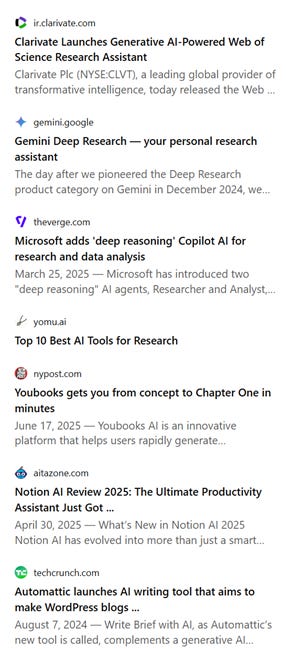
Oftentimes, the Deep Research citations are the most valuable output, yielding more relevant citations than you get from standard web search. Specific science topic queries can produce academic citations I couldn’t easily find otherwise; it turns what might be hours of Google-search-based research into a 5 minute task that surveys around 100 website sources.
Drafting
To take an article from idea to outline to drafted essay, I typically just open up Word to get my own words down. I don’t use Deep Research or an AI model to start the process but instead use them to add perspective and content on specific points, treating AI as the junior Copilot in the writing process. It’s possible to use AI more here to get a quick outline made.
The easiest way to get a draft down on paper is not writing it out but dictating and transcribing your thoughts. Dictation in Word (dictate button) saves little time versus typing; I do dictation on the smartphone.
I’ll talk into a smartphone audio recorder app, then convert to text with a transcribe tool (TurboScribe has a free tier) or use Word’s transcribe feature; I’ve also used the Gmail app audio input to dictate thoughts in one step into an email. Then I’ll get Claude or ChatGPT to clean the text into a rough draft.
Editing and Polishing
I use Word to draft, edit and polish my Substack articles, using AI assistant plug-ins in Word to speed the process: Dictate; Editor; Copilot; and Paperpal.
Copilot comes integrated with Word. Microsoft Copilot in Office is available for business users and has been included in Microsoft 365 Personal and Family subscriptions. Since it’s bundled, it’s a no-brainer to use when it’s useful. It can generate rewording suggestions and additional wording content. When my syntax gets mangled or I want a better phrasing, AI can help me out.
However, I have issues with Copilot. For example, for a prior paragraph draft, Copilot in Word gave this vague and verbose suggested wording:
This dynamic interplay between manual efforts and AI assistance highlights the evolving partnership between writer and machine.
I want to be simple and clear rather than complicate with verbosity, so I reject AI bloat like “highlights the evolving partnership.” I discard most of Copilot’s suggestions, only accepting when I’m dissatisfied with my own wording. It’s not that Copilot has a bad underlying AI model (I suspect that it’s GPT-4.1), but rather it lacks context and memory to ground it in my writing style and the topic at hand.
Microsoft has made Copilot features intrusive to the point of being annoying. This critique of intrusive Copilot and other AI features in interfaces suggest I’m not the only one. The pushy Copilot tries selling me AI rewording even when I just want to cut-n-paste manually, but I haven’t yet found the user setting to turn it off and leave me alone.
(If you have found it, or if you have the same experience, leave a comment.)
Since Claude 4 produces the most human-like writing and Claude has writing style output control, one alternative for rewriting is to use Claude. To tap into this, I will put a whole draft into Claude 4 and ask for a critique and suggested rewording.
Another alternative is Paperpal, a better AI writing assistant that has a Word plug-in. I got alerted to Paperpal by Andy Stapleton, who has a YouTube channel on using AI for academic work. Paperpal has AI writing assistant features similar to Copilot (editing, paraphrasing, grammar checking, and rewriting), but it has more control on output and additional features for academic writing. Paperpal has a limited free tier.
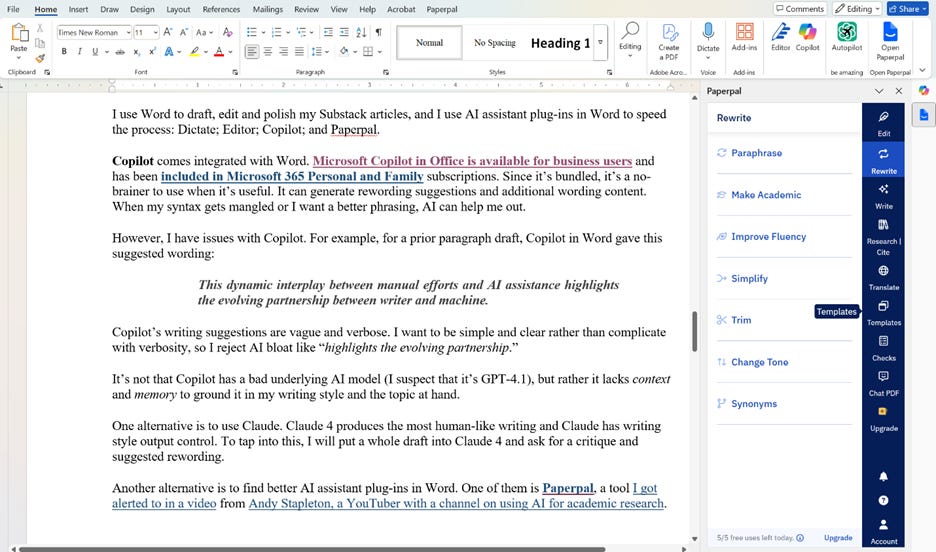
I don’t use prior generation AI writing assistants such as Jasper and Grammarly because their grammar-checking and basic rewriting features have been superseded by AI models and Word plug-ins.
I haven’t tried it since I’m on Substack, but WordPress users might consider Automattic’s Write Brief with AI, which integrates into WordPress via Jetpack. Write Brief with AI can suggest tone adjustments, simplify complex prose, and maintain brand voice of the writing, all without leaving the editor, making WordPress blogs more readable.
AI as Writing Collaborator
My writing flow right now uses AI as a copilot and assistant. My main go-to AI tools are Deep Research, Word with plug-ins (Copilot, Editor, Paperpal), transcription tools, and direct use of AI models (o4-mini, Gemini 2.5 Pro, Claude 4).
While most of my writing is hands-on with AI assistance, I automate the weekly news collection. I have a python script that combines using local AI models and Gemini models to search, review, summarize, deduplicate and categorize news stories for the weekly AI news collection. I then manually review, rewrite, and edit.
I use AI in all steps of the writing process, but with less AI automation than you might expect from the “AI Changes Everything” blog. In places where AI generates, I review and edit; in places where I write, the AI will review, check grammar and wording, and suggest improvements. It’s a collaboration where both I and AI touch every word.
Conclusion – From Copilot to Cockpit
Despite using AI throughout my writing workflow, I’m not satisfied with my use of AI for writing, and I keep evolving and improving as better AI tools come out. I still find AI doesn’t save me as much time as I’d like. AI writing is still in the uncanny valley of “good enough for Government work” but not where it needs to be. (*)
One challenge is AI interfaces for writing. Word plug-ins are AI features bolted on a pre-AI interface. This approach doesn’t support the whole creative process nor is it AI native. What we need is an integrated “cockpit” style AI-based content creation hub.
The ideal AI writing assistant would digest source information and use that context to output and edit content in an informed way across a range of modalities (text, audio) or content scales (sentence, paragraph, multi-page report). It would perform a range of controllable content creation tasks from changing a sentence to creating reports, outlines, and content automatically, all in an integrated environment.
Google’s NotebookLM and Notion AI are good examples of what this AI content creation hub might look like.
NotebookLM digests sources on a topic and repurposes information from that context in various formats. It gained fame last year for creating audio overviews with human-sounding AI voices, but its real strength lies in understanding context first to generate quality content. I haven’t yet used it for writing, but I could easily see how it could be helpful to explore a topic for both learning and writing.
Notion AI presents itself as that ‘all-in-one’ AI cockpit for research, ideation and writing tasks. The selling point is that it “blends writing, organizing and thinking into one seamless workspace.” Notion AI enables writers to draft blog posts, reports, and newsletters directly within their workspace using prompts that reflect the entire document context.
The other challenge in AI for writing is that AI needs a strong enough understanding of both the author’s style and the context to speak in the author’s voice on the topic at hand. It’s not enough to have a good AI model, you need memory and context to avoid safe, bland verbiage.
In most AI use-cases, you use natural language to describe what structure you want to generate. If you need to be precise in telling AI exactly what you want to write, then the fastest way is to just write it directly. Until AI gets to be a mind-reader, AI will not replace the human touch.


