Google Launches Gemini CLI, an AI Agent for Coding and More
Gemini CLI is both a Claude Code competitor and a general AI agent.
Another Command-Line AI Coding Agent Joins the Fray
For developers, the command line interface (CLI) isn't just a tool; it's home. The terminal’s efficiency, ubiquity and portability make it the go-to utility for getting work done. – Google Gemini CLI Announcement
On June 25th, Google launched Gemini CLI, announcing it in a blog post “Gemini CLI: your open-source AI agent.” Gemini CLI is a terminal-native AI agent that supports code generation, debugging, research, and other workflows.
They are not the first AI lab to launch a CLI coding agent. In February, Anthropic introduced Claude Code, a command-line-driven AI coding agent that has become a hit with developers. OpenAI responded in May with the launch of Codex, a competing AI coding assistant that got initial poor reviews for being somewhat rushed.
Google has not been a bystander in this arena. They announced the Project Jules asynchronous coding agent last December, and at Google I/O in May, Google put Jules into public beta and announced Gemini Code Assist.
Today, Google further reshuffled the competitive landscape with Gemini CLI. Gemini CLI is a local, open source AI agent that runs in your command-line interface (CLI). It is powered by Gemini 2.5 Pro, which brings with it a 1 million token context window.
Gemini CLI Features
As a stand-alone terminal based interface supporting AI coding tasks, Gemini CLI is placed squarely as a Claude Code competitor, albeit one that gives access to Gemini 2.5 models directly. Gemini CLI has similar interface conventions and features to Claude Code.
While Gemini CLI is a stand-alone tool, it is built to work together with Gemini Code Assist:
We’ve also integrated Gemini CLI with Google’s AI coding assistant, Gemini Code Assist, so that all developers — on free, Standard, and Enterprise Code Assist plans — get prompt-driven, AI-first coding in both VS Code and Gemini CLI.
This combination of CLI and IDE-embedded coding assistant may be familiar to developers who have combined use of Claude Code with IDE-resident AI code assistants like Cline or Cursor.
Gemini CLI runs on macOS, Linux, and Windows, and is fairly easy to set up and run, as we describe below. You can run Gemini CLI both in interactive mode in the command-line interface and also embed Gemini CLI commands non-interactively within scripts to automate tasks and workflows.
Gemini CLI is both customizable and extensible. Customization is via configuration file settings, which allows for custom prompts and instructions to tailor the CLI's behavior to specific needs. Gemini CLI leverages Model Context Protocol (MCP) to support connections to external tools and data sources.
The most important feature built into Gemini CLI to support AI is Google Search, which obtains real-time information from Google Search for factual grounding. Gemini CLI also has Agent Mode, which breaks down complex prompts into structured plans, handles failures, and suggests novel approaches. These two features take Gemini CLI beyond simply being a chatbot prompt interface to an AI model.
Open Source Gemini CLI has a Free Tier
I am thrilled that Gemini CLI is fully open source under the permissive Apache 2.0 license. I’ve been using open source since the days of downloading Slackware Linux onto 3.5” diskettes (I guess I’m dating myself), and I prefer open source solutions (like RooCode) over proprietary ones (like Cursor).
The Gemini CLI project is hosted on GitHub, and they encourage community contributions for improvements and bug fixes.
Google goes further and offers a generous free tier for using Gemini CLI, allowing up to 60 requests per minute and 1,000 requests daily. That’s significant. You’d have to be really cranking on Gemini CLI to get beyond 1,000 requests a day.
Nothing is really free, and free Gemini 2.5 tier use is contingent on Google getting access to your interaction data to train their models. Google explicitly says: “Do not submit sensitive, confidential, or personal information to the Unpaid Services.”
If you need to protect your privacy, you can pay for tokens with a paid Google account or move to another tool such as Aider, which claims, “Aider respects your privacy and never collects your code, chat messages, keys or personal info.”
Gemini CLI Features and Commands
Top-level commands in Gemini CLI’s interactive mode include:
/memory: Manage the agent's memory.
/mcp: Interact with MCP servers.
/stats: View usage statistics.
/tools: List available tools.
Additional commands in Gemini CLI support code understanding and generation, to analyze, explain, and generate code locally. Users can include files as context (with “@”) to find, read, modify, and organize files from natural language instructions. Users can also execute terminal commands with “shell mode” to further control the computer and its data.
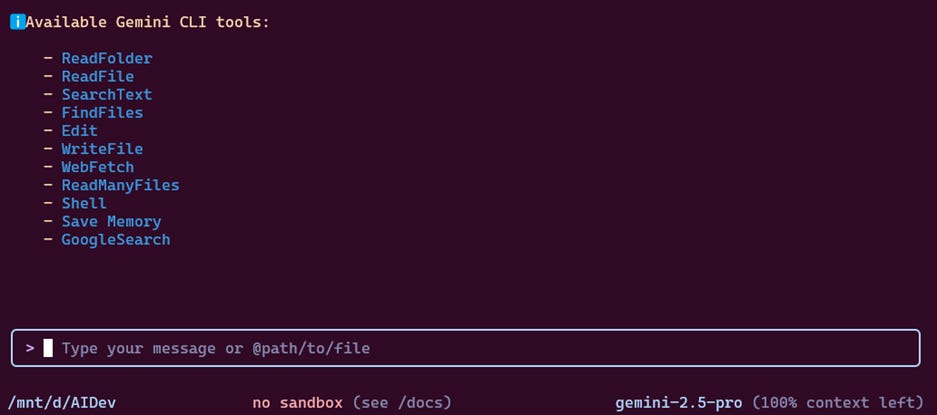
First Use of Gemini CLI
You can install Gemini CLI in preview for free with a personal Google account. You need Nodejs installed, but if you have it, downloading Gemini CLI is an easy single-line command:
npx https://github.com/google-gemini/gemini-cliI installed Gemini CLI in WSL2 in Windows 11, then got redirected to Google sign-in to start it up.
My initial use of Gemini CLI is positive. Setup was easy, and the documentation and help are helpful and easy to access (“/help” and “/docs” provide supporting information). I was able to access files, generate file descriptions, and get Gemini CLI to code up a few Python applications.
Gemini CLI can automatically program and execute tasks to manage data and files locally, which is extremely useful and practical. For example, I got Gemini CLI to write a script to summarize PDF files in a directory. I’ll run this script to automatically create an annotated bibliography out of the hundreds of AI research papers I’ve collected as files on disk.

Gemini CLI is a General AI Agent
The best use-cases I can imagine for Gemini CLI are less about using it for coding (I have the VS Code environment for that) and more about managing data and automating tasks to control my computer. A few months ago, I noticed that AI coding assistants armed with MCP could support a variety of tasks far beyond coding, and it’s true here as well.
Your AI coding assistant is secretly a general AI Agent.
AI coding assistants do more than simple code tasks now. These AI tools collaborate on complex tasks throughout software development lifecycles, including design, architecture, system-wide refactoring, end-to-end component generation, testing and deployment tasks.
If an AI assistant can do all that, they can accomplish any data manipulation task imaginable in a virtual environment.
Gemini CLI’s architecture is designed with modularity and extensibility in mind, as shared in documentation:
Modularity: Separating the CLI (frontend) from the Core (backend) allows for independent development and potential future extensions (e.g., different frontends for the same backend).
Extensibility: The tool system is designed to be extensible, allowing new capabilities to be added.
User experience: The CLI focuses on providing a rich and interactive terminal experience.
There is nothing coding-specific about this architecture, and extensibility is enabled with MCP. With connections to the right MCP servers, AI agents have access to a Swiss Army knife of tools. Those tools define what the AI agent can do. With MCP support, Gemini CLI supports an extensive set of available tools and capabilities.
This is not unique to Gemini CLI. People have figured out that Claude Code is “Anthropic’s Super-Agent in Plain Sight.” Any AI agent with MCP is effectively the sum total of the MCP servers and tools it has access to.
The MCP-enabled CLI interface can be thought of as the next evolution from a basic chatbot interface. It’s the minimalist interface to connect a user to an AI reasoning model (like Gemini 2.5 Pro) and the needed tools (web search, memory management and MCP) to have an AI agent.
Conclusion
Gemini CLI offers a terminal interface that combines access to Gemini 2.5 Pro with tools via MCP and control of local files and data. Gemini CLI can support AI coding tasks and much more in your local environment.
As the third AI lab to launch a CLI-based AI coding agent, competing with Claude Code and OpenAI’s Codex, it’s hard for Gemini CLI to stand out, especially with the popularity of Claude Code. By boldly making it open source and free for many users, Google reset their competitive position with a compelling offering.
Gemini CLI is not just a coding assistant, it’s a CLI-based general AI agent to manage tasks on your local PC. This interface could evolve to become a baseline generalist AI agent interface and displace the chatbot for how many of us interact with AI on a daily basis.
For all these reasons, Gemini CLI could be an important release and is worth trying out.



